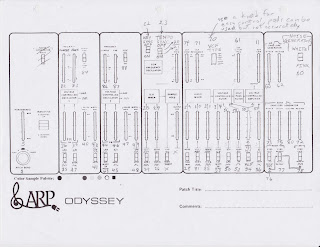Many people ask the question "How do I start learning how to learn about making music with synthesizers?" Given the type of person I am, I suggest one of the most inexpensive routes that still makes you happy and keeps paying off down the road. Make sure to have a read through most of the post as there are some points that might affect your decisions about buying equipment. One such aspect is the free software that may or may not come with MIDI keyboards.
As most people have a computer these days when they ask the above question, I assume that you already have a computer. Most computers will do for what I cover in this series of blog posts, but, at a minimum your computer should have the following:
>Intel i3 processor or equivalent AMD processor, running at 2GHz
>8GB of RAM
>100GB - 200GB of hard drive space
>OS - Mac OSX, Windows, or Linux
The above are really just estimates based on what I am using now nd have used in the past. I currently mainly use a Macbook Pro but have used an Acer Travel Mate with the following specifications:
>OS: Ubuntu Studio 18
>Processor: i5, M480, 2.67GHz
>RAM: 8GB
The Acer PC worked well for quite some time. When I updated the OS to
Ubuntu 19.10, I started to use my Macbook Pro as I have bought it for
making music and hopefully to make some videos. I assume you have a
keyboard and a mouse. My computers are always laptops so no external
keyboard and mouse are needed but I do like using a wireless keyboard
with trackpad as I tend to sit away from my laptop.
The computer I am actually using for this exploration of making music on a minimal budget is an HP Pavilion. It has an AMD processor but it fairly capable. The basic specifications are:
>Windows 10 Home
>Processor: AMD A10, 2.10GHz
>RAM: 12GB
Other pieces of equipment needed:
>Monitors: These can be anything from computer speakers to music production monitors to headphones
>MIDI keyboard: for this I recommend something like an Akai MPK Mini MKII but there are many options out there. An M-Audio Oxygen 25 would work or an Arturia MiniLab MKII would be good. You can get and use more expensive MIDI keyboards but, remember, I am recommending a low-budget setup.
A word on the monitors: done not go too cheap here and buy a $20 set of computer speakers. In my experience, those types of speakers never last more than a year so it is a waste of money to buy them. If you buy headphones, try to get over-the-ear headphones as they will block out some or all of the noise, depending on what you get. A price range from $70 to $100 should get you a decent pair of headphones. I am not going to recommend a pair but you can check around on the Web to see what people recommend.
Your total budget can range from $200 to $300 before taxes. That is a rough estimate and you can spend more or less depending upon what you already have and can afford. You can also search for used equipment to cut down on expenses further. Whatever you buy used from a person will most often have no warranty so buyer beware. A new MIDI keyboard should come with a USB cable so that is included.
More expensive MIDI keyboards will have more options but, I bring up the point of introducing you to the hobby of music and synthesizers on a low budget. One point I highly recommend for these tutorials is a MIDI keyboard that has knobs. It is essential for having a
good experience working with software synthesizers, or VSTs. Using the mouse or trackpad all the time for adjusting the "knobs" on the VSTs make everything take longer and harder to use, especially when making adjustments on the fly.
Now, you have your computer, speakers, and MIDI keyboard connected. What next?
The DAW. DAW stands for Digital Audio Workstation. There are several free DAWs out there but not a whole lot of free DAWs with a full feature set. I recommend Traktion 7. It ticks all the boxes I like in a DAW.
>It is straightforward in layout.
>It sets up easily when I need to work on a new project.
>I can add and delete VSTs easily.
>It has a PDF manual so I can read up on features I do not understand.
>It outputs finished audio files in different formats.
>It has versions for all three major OSs - Mac OSX, Windows, and Linux.
Other DAWs that might work for you are Cakewalk and LMMS. Cakewalk is only available for Windows. LMMS does not do audio but it can be used effectively to make electronic music. Other free DAWs include Ableton Live Lite, Pro Tools, and Cubase. I have used Ableton Live Lite and not Pro Tools or Cubase.
Ableton Live Lite has a very limited feature set so if you want to make music with more than a instruments or sounds, avoid it for now. If you are interested in it, try it for free later. That being said, Ableton Live Standard and Ableton Live Suite are recommended by many people and have a vast range of possibilities in the music you can make and the situations in which it you can use it. Ableton Live Suite only sets you back about $900. I imagine Pro Tools and Cubase have similar buying situations.
Ableton Live Intro is a product I have but, it only allows me to record 4 audio signals at one time. I just do not use it much as Traktion 7 is more useful to me now.
Other free options for making music with VSTs are Caustic (for Mac OSX and Windows) and VCV Rack. If you check back in for later blog posts, you might see some tutorials on these pieces of software. I have made a tutorial on using VCV Rack but you can look at that later (here: https://tinturesoftech.blogspot.com/2019/04/vcv-rack-tutorial-1-vco-vca-sequencer.html). Reading that blog post would be getting off track.
Once you install Traktion 7, you need some VSTs to use. There are a number of free virtual analog VSTs available. Two are Synth 1 and Helm. Both sound very good. You can look for others. Synth 1 is the focus for now.
Another free VST is Dexed. Dexed deals with FM synthesis, not subtractive synthesis. This means that a lot of the controls that apply to subtractive synthesis will not exist or be applied the same way with FM synthesis. However, Dexed has so many presets available on its homepage that you can usually find something that fits your sound needs. You can always learn FM synthesis by learning how to program a DX7. Dexed is DX7 compatible.
But wait, what about the free software that comes with your MIDI keyboard? Well, that depends on what you get. Akai's MPK Mini MKII has some free stuff. Just follow the instructions for installing the free software and you will have it. The same goes for other pieces of equipment. Many offer free music making software as part of the package. You can check that out before you buy. It might help you make your decision.
In the process of writing this, I have installed on my Windows PC the following:
>MPC Essentials
>three free sample soundpacks from Akai (Elements of Dystopia, Elements of House, and Elements of UKDance)
>Synth 1
>Helm.
>Dexed was already installed.
>So was VCV Rack and the VST that allows the sound to be heard in Traktion 7 - VCV Bridge64.
Now what to do?
Well, a good place to start is with the rhythm. As I do not know how to use all the features of MPC Essentials, a VST that uses samples, I am going to have to read the manual.
If you have read this far, installed Traktion 7 and the VSTs I recommend above, you can look forward to the following:
>Using the Akai LPD8 and MKP Mini MKII with MPC Essentials.
>Open Synth 1 and have a look at the layout.
>Using the Akai LPD8 and MPK Mini MKII with other VSTs.
One last piece of advice is to look up and start reading Sound on Sound's Synth Secrets. It is one of the best resources for an electronic musician in constructing their own sounds from subtractive synthesizers.